action_Shake_Scenenode_3D
A downloadable tool for Windows
Download NowName your own price
This is an enhanced version of the original shake SceneNode action plugin for CopperCube, designed specifically for use in 3D scenes. It offers greater flexibility and control over how nodes shake, with options to use either position or rotation as the basis for the effect.
Features:
- UseRotation:
- If enabled, the node will shake using rotation.
- If disabled, the node will shake using position.
- Axis Selection: You can now choose to shake along 1, 2, or all 3 axes (X, Y, Z), allowing for more precise control over the shake behavior.
Example Use Case: Earthquake Simulation
- Third-Person View:
- Shake terrain using position
- Shake character using rotation This setup allows the character to continue moving while the shake effect is active.
- First-Person View:
- Shake terrain, buildings, and static objects using position only (Avoid shaking the camera directly to preserve player control.)
Limitations:
- Rotation-based shake does not work on camera nodes — only on mesh nodes.
- Position-based shake does work on camera nodes, but it will temporarily disable movement in 3D space during the shake.
Adjust the intensity and duration parameters to achieve the desired visual effect.
| Status | Released |
| Category | Tool |
| Platforms | Windows |
| Rating | Rated 5.0 out of 5 stars (1 total ratings) |
| Author | Nixilliscyte |
| Tags | 3D, camera-shake, coppercube, plugin, screen-shake, shake |
Download
Download NowName your own price
Click download now to get access to the following files:
3D Camera Shake.ccb 7.4 MB
action_Shake_Scenenode_3D.js 2.9 kB
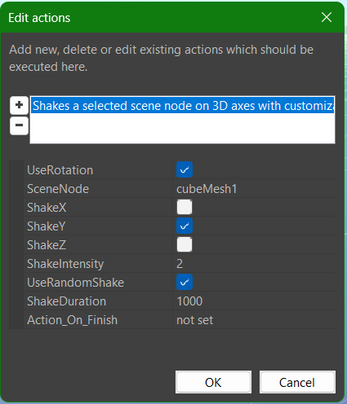
Comments
Log in with itch.io to leave a comment.
Hello, nothing happens when I load the action, but the demo works.
Coppercube: 6.7.3 pro
Thanks for the report, I'm gonna check. (UPDATE) Everything works fine on my side with CC 6.7.3 pro. Can you give me more information on how you set the plugin? Also, if it can help, sometimes the scenenode "jumps out" / disappears from the SceneNode field when you check the other checkboxes of the plugin, so you have to make sure that scenenode is always set up with a scenenode/mesh present in the scene.
I open Coppercube and load your project. I can see the actions on the “scene” “when a key is pressed,” but when I try to add one, nothing happens. The same thing happens on a new scene. I isolated my extensions (more than 100) in a folder, leaving only this one, and now it works, so there must be a conflict on my side.
I found the problem: these three extensions. Every time I add one, the “shake” no longer works:
action_fade_D3d.js , action_pixelated_shader.js , action_rendertotexture.js
It's weird, i do not have more than 100 extensions so i can't very tell...Maybe it's a CCB bug. I review my code 3 times and nothing pops up as an issue. 😟(UPDATE) oh i see, a conflict must be the cause.
Thank you dude.This is a really helpful asset
Glad you like it.